-QuickNav-
[Stats]
[Growth Panel & Skill Panels]
[Glimmering Physical Arts]
[Studying Magic Arts]
Character Growth
Characters don't grow directly from battles in UNLIMITED:Saga. Rather, characters become more powerful by equipping better items, Glimmering and studying new Arts, and developing their Growth Panel. The Growth Panel is a unique growth system in which Skill Panels are placed onto a hexagonal grid to give characters new skills. The location the panels are placed also affects the characters Ability Levels (such as Strength) and Elemental Levels (such as Fire). Characters are able to develop their Growth Panel at the end of every adventure.
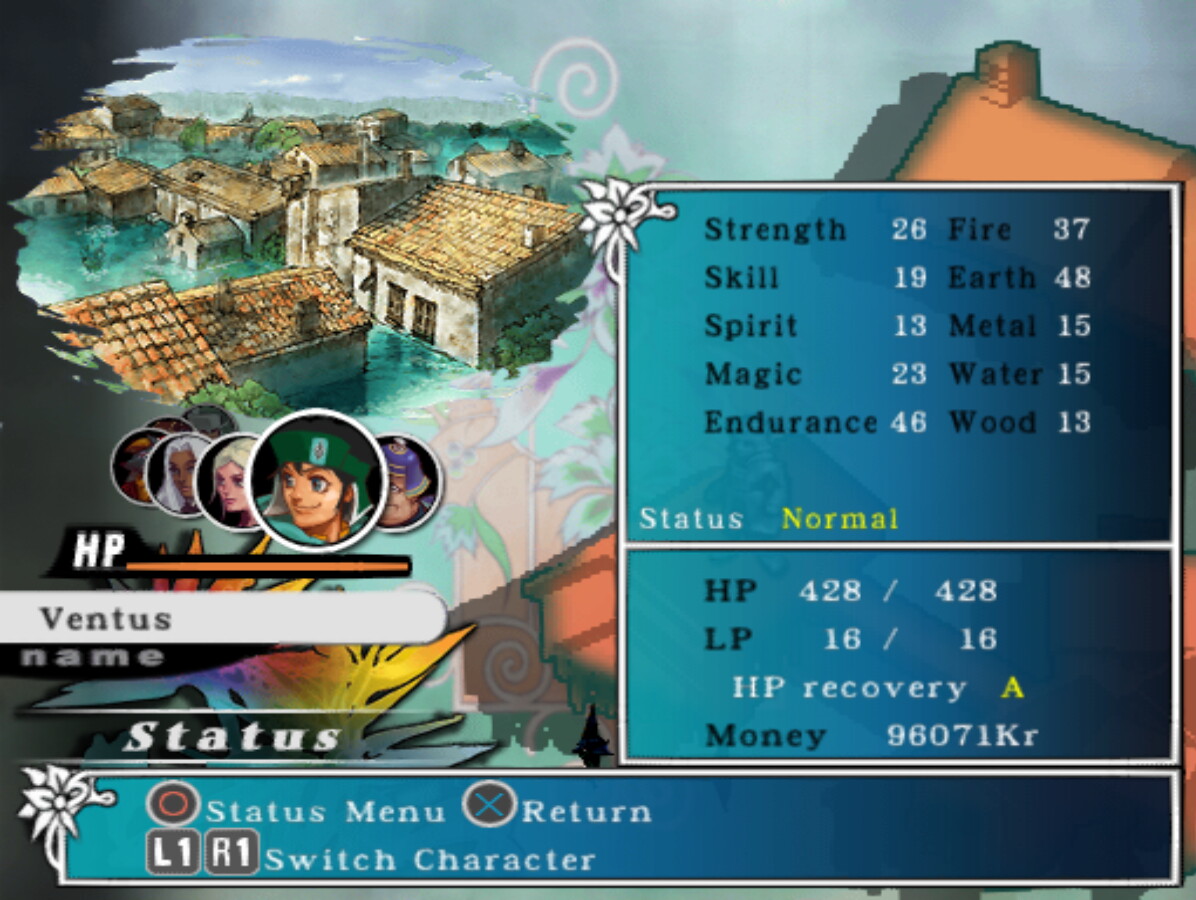
In order to understand the strength of characters and how to develop them, it is important to understand the various statistics that make up a character's strengths. Characters have basic stats such as HP and LP which change in a simple way or don't change at all. Characters also have the stats of their equipped items which affect things such as action speed in battle, defenses, and resistances. Characters also have much more dynamic stats called Levels which are influenced by base stats called Makings and are developed based on the placement of Skill Panels on the Growth Panel.
Basic Stats
Basic Stats are character stats that are not influenced by the growth panel but are unique to each character.
- LP (Life Points)
- LP represents a character's vitality. When LP drops to 0, the character will become incapacitated for the rest of the current adventure. A character's maximum LP will never change over the course of the game.
- HP (Health Points)
- HP represents the current morale and condition of the character. When HP is high, a character resists LP damage more easily and can perform better with Magic Arts. When HP is low, a character receives LP damage more frequently and can perform better with Weapon Arts. A character's maximum HP has a chance to increase at the end of every adventure after developing the Growth Panel. The more active a character is in battle and the lower their current maximum HP, the more likely they are to gain more maximum HP. Characters who don't participate in battle or who have very high maximum HP may see no gain. The highest maximum HP is 999.
- HP Recovery
- HP Recovery affects the amount of HP a character recovers when resting in battle or on the Adventure Map. HP Recovery ranges from a grade of A (most HP recovered during rest) to a grade of E (least HP recovered during rest). A character's permanent HP Recovery Rate will never change over the course of the game, though the amount of HP restored while resting can be modified temporarily through various means.
- Weight
- Each playable character has a base Weight that is further modified by the weight of their equipped items. Weight affects the effectiveness and style of Martial Arts used, the speed of the character's actions in the battle Action Order, the character's ability to evade attacks, and the difficulty of Rescuing the character when incapacitated on the battlefield. While a character's base Weight will never change, their current Weight will change as they equip and unequip items.
- Defense
- A character's Defense rating is determined solely by the items they have equipped. Accessories and Armor have varying Defense ratings, and a character's total Defense is the combination of all of the Defense ratings of all currently equipped items. Items equipped in an improper slot do not contribute to overall Defense. Defense affects how much HP Damage is received from enemies during battle. Defense also slightly affects a character's ability to resist Physical Status Ailments.
Ability and Elemental Levels
Characters have five Ability Levels and five Elemental Levels that affect their aptitude with various Skills and Arts. Ability and Elemental Levels are changed by placing Skill Panels on the Growth Panel. Characters also have a set of stats called Makings which act as a base multiplier for how much each Level is affected by Skill Panel placement. If two character had the exact same Skill Panel layout on their Growth Panel, the character with higher Skill Making would have a higher Skill Level, for example.
Ability and Elemental Makings can be used to judge how well a character can grow in a certain Level. Ability Makings range from 1 (lowest growth) to 5 (highest growth), while Elemental Makings range from 0 (lowest growth) to 4 (highest growth). When learning the game as a new player, it is recommended to focus on building characters toward their natural strengths where they have high Makings.
Effect of Levels
 Strength
Strength- Strength Level affects a character's aptitude with Martial Arts, Sword Arts, Axe Arts, Staff Arts, and Spear Arts. It also slightly boosts the amount of HP damage the character can deal with Weapon Arts and Martial Arts in general.
 Skill
Skill- Skill Level affects a character's aptitude with Martial Arts, Dagger Arts, Bow Arts, Spear Arts, and Gun Arts. It also slightly boosts the character's ability to evade attacks, the character's accuracy with Weapon Arts and Martial Arts, and the ability to deal LP damage in general.
 Magic
Magic- Magic Level affects a character's aptitude with Forbidden Arts. It also slightly affects their aptitude with Magic Arts in general.
 Endurance
Endurance- Endurance Level affects a character's ability to resist and recover from Physical Status Ailments.
 Spirit
Spirit- Spirit Level affects a character's ability to resist and recover from Mental Status Ailments.
 Fire
Fire- Fire Level affects a character's aptitude with Fire Arts.
 Earth
Earth- Earth Level affects a character's aptitude with Earth Arts.
 Metal
Metal- Metal Level affects a character's aptitude with Metal Arts.
 Water
Water- Water Level affects a character's aptitude with Water Arts.
 Wood
Wood- Wood Level affects a character's aptitude with Wood Arts.
| Available Skill Panels | ||||||||||||||||||||||||||||||||||||||||||||||||||||||||||||||||||||||||||||||||
|---|---|---|---|---|---|---|---|---|---|---|---|---|---|---|---|---|---|---|---|---|---|---|---|---|---|---|---|---|---|---|---|---|---|---|---|---|---|---|---|---|---|---|---|---|---|---|---|---|---|---|---|---|---|---|---|---|---|---|---|---|---|---|---|---|---|---|---|---|---|---|---|---|---|---|---|---|---|---|---|---|
| ||||||||||||||||||||||||||||||||||||||||||||||||||||||||||||||||||||||||||||||||
| * These Skill Panels are unique and will not appear on the Growth Panel development screen |
The Growth Panel system allows you to develop your characters by giving them new Skills by means of Skill Panels that are placed onto the Growth Panel. At the same time, placed Skill Panels will affect the character's Ability and Elemental Levels. At the end of every adventure, each player is rewarded with a choice of one Skill Panel from a selection of four. If any Magic Tablets were found since the last Growth Panel development, they also are possible to place onto a character's Growth Panel as a Skill Panel.
Each character is given four different Skill Panels to choose from. While the exact Skill Panels that appear for each character are random, they can be influenced by the character's actions prior to development. The more battles you fight and the more treasure chests you open during an Adventure, the higher level the panels will be at the end of the Adventure. Characters are more likely to receive Skill Panels relevant to actions they perform a lot during Adventures. A character who often Defuses traps is likely to receive similar Skill Panels such as Sharpeye and Locksmith, while a character that frequently uses Diplomacy to negotiate with monsters is more likely to receive negotiation Skill Panels such as Monger and Maharaja.

Around the outside of the Growth Panel, the character's Ability and Elemental Levels make a ring. When placing a Skill Panel on the Growth Panel, not only will it grant the character the ability to use the Skill, but it will also modify Levels based on which panel slot you place it in. Each slot affects the Ability and Elemental Levels near it to different extents based on how near they are on the ring. Slots that are far from a Level on the ring will not affect it at all. The center panel slot affects all Ability and Elemental Levels slightly.
When placing Skill Panels, you can press the Help button to toggle the information display window between showing a description of the highlighted Skill Panel and showing how the Skill Panel will modify the Ability and Elemental Levels when placed in the highlighted slot.
Each Skill Panel affects Ability and Elemental Levels differently. Some panels give stronger growth to Ability Levels but weaker growth to Elemental Levels, while some panels give stronger growth to Elemental Levels but weaker growth to Ability Levels. Some panels give more rounded growth to both Ability and Elemental Levels at the same time. Skill Panels of the same Skill but different levels will affect Ability and Elemental Levels in the same way, but higher level panels will have a greater magnitude of effect. Experiment with the preview to get an idea of how different panels affect different Levels before making a final decision.
Because Skill Panels affect the Skills that a character can use and modify their Levels simultaneously, it's important to try to balance the placement so that you can boost your Levels as high as possible while maintaining the set of Skills you desire. Skill Panels' influence over Ability and Elemental Levels, Skill Panels' own levels, and the characters Ability and Elemental Makings are used to recalculate the character's Levels with the placement of a new Skill Panel. This means that Levels can also decrease if the new panel does not affect the Levels as strongly as the previous panel.
Note that you must place a Skill Panel on each character's Growth Panel at the end of an Adventure, even if you do not like the choices you have been given.
Formation Bonus

When Skill Panels in the same family (having the same icon on the panel) are placed in certain formations on the Growth Panel, a Formation Bonus will give extra boosts to the characters Ability and/or Elemental Levels. Which Levels are boosted is based on the family of panels that create the Formation Bonus. The magnitude of the effect is based on which type of Formation they are placed in. If the panels match in level as well, the Bonus will give an even greater boost based on the levels of the panels.
Two panels that are adjacent to each other on the outer edges of the Growth Panel form a Joint Formation.
Three panels that are at three opposite corners from one another on the outer edges of the Growth Panel form a Triangle Formation. Triangle Formation Bonus gives a larger boost to Levels than a Joint Formation Bonus.
Three panels that form a line through the center of the Growth Panel from one corner to the other form a Line Formation. Line Formation Bonus gives a larger boost to Levels than a Triangle Formation Bonus.
You can check to see if you have any current Formation Bonuses and what Levels they affect and to what magnitude by looking at the Status Menu while on an Adventure.
Panel Placement Restrictions
A character will never receive a Skill Panel at the end of an adventure that is identical to one already on their Growth Panel. This does not include the same type of Skill Panel but of a different level.
Mostly, you will be able to place any Skill Panel anywhere on the Growth Panel as you would like. But some types of Skill Panels have limitations and restrictions that will affect how you are able to place them on the Growth Panel.
- Familiar Limitations
- Only one of the same type of familiar may be on the Growth Panel at a time. No more than three total Familiars may be on the Growth Panel at a time.
- Magic Tablet Limitations
- Identical Magic Tablets may not be on the Growth Panel at the same time. No more than three total Tablets may be on the Growth Panel at a time.
- Negative Panels
- The Phobia, Pacifist, and Seal Panels are Negative Panels and can only be replaced by another Negative Panel.
- Gauntlet
- No Skill Panels may replace the Gauntlet Panel.

When using a Weapon Art or Martial Art in battle, sometimes the character will devise a new Art to use instead. A light bulb will appear above the character's head, and they will use the new Art instead of the original Art they were going to use. This action is called a Glimmer. Once an Art has been Glimmered, it will appear as a new color of panel on the Battle Reel from the same Ability that was used to Glimmer it. Hitting the corresponding panel on the reel in battle while using that Ability with that Character thereafter will result in using the new Art.
Each Weapon Ability and Martial Arts Ability has a set of unlocked Arts that can be Glimmered and used on its Battle Reel. These sets of arts are referred to as Ability Lines or Art Lines. As long as there is an Art still unlocked within an Ability Line when a character uses that Ability in battle, there is a chance to Glimmer a new Art.
You can increase the chance of Glimmering new Arts by giving a character a corresponding Weapon Arts or Martial Arts Skill Panel on their Growth Panel. The higher level of the corresponding Skill Panel, the more likely a character is to Glimmer that type of Art in battle. Glimmered Arts will also appear more frequently and in more predictable positions on the Battle Reel the higher level of the corresponding Skill Panel. Characters also have a higher chance to Glimmer when facing more difficult enemies. Arts that appear in more than one Ability Line may Glimmer more easily while using one Ability compared to the other.
You can see the Arts that a character has Glimmered from the Skills and Arts Menu in the Status Menu.

Unlike Weapon Arts and Martial Arts, Magic Arts cannot be Glimmered in battle. Instead, to be able to learn and utilize new Magic Arts, they must be studied by deciphering Magic Tablets.
Magic Tablets can be obtained by finding them as treasures during adventures or as a rare reward for defeating Leader Monsters, the unique enemies that are not part of the common randomly-generated population of monsters on a map. When you find a Magic Tablet while adventuring, it will enter your Magic Tablet inventory. When you reach a Growth Panel development phase by clearing and Adventure or using a Tetra Force, any Magic Tablets in your Tablet inventory will be presented to all characters to place as a Skill Panel. You can choose a Magic Tablet instead of one of the four normal Skill Panels given to each character. Up to three Magic Tablets may be held at once. Note that once a Magic Tablet has been offered at the Growth Panel development screen, it will be discarded if it is not placed on a character, so you must find another Tablet if you don't use it at the time.
Deciphering Tablets
Once a character is given a Magic Tablet, it becomes a Skill Panel on their Growth Panel. As long as the Tablet remains on their Growth Panel and there are still new Arts to learn from it, the character can use it to study new Magic Arts from the Tablet.
To begin studying a Magic Tablet, enter the Status Menu while on an adventure and choose the Magic Tablets submenu. Highlight the character who wants to being studying with the L1 and R1 buttons, then highlight the Magic Tablet you would like them to study from their list of Skill Panels using the up/down directional buttons. Use the Accept/Select button to choose the tablet to study. This will set the chosen Magic Tablet as the current active Magic Tablet that the character is studying. Note that if you add or remove any Tablets from the character's Growth Panel during Growth Panel development, the Tablet studying setting will be reset and the character will stop studying the Tablet. You will need to enter the Status Menu again and set the Tablet for study again.
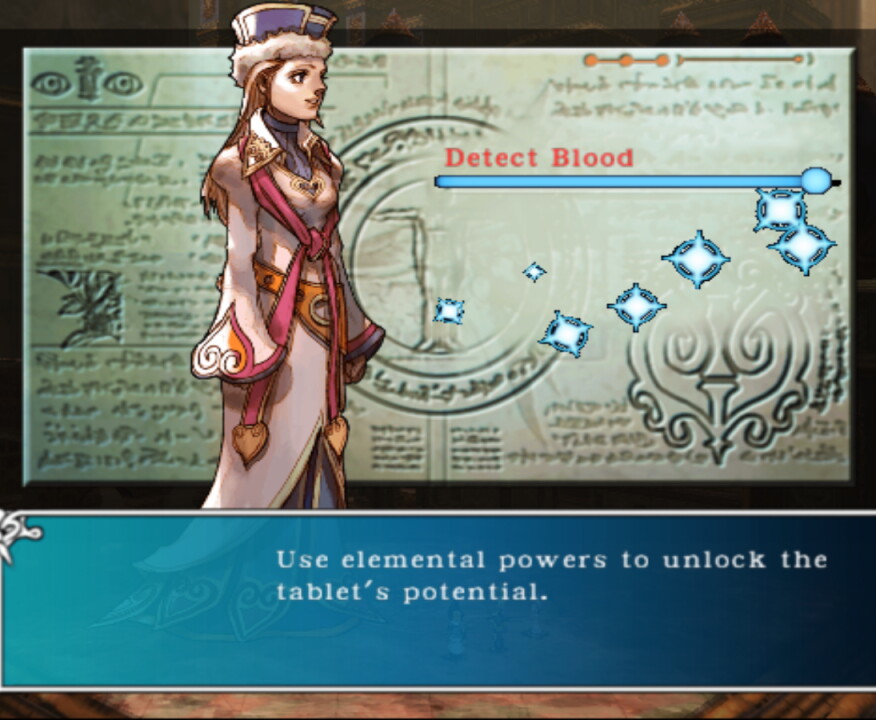
Once a character is set to study a Magic Tablet, they can decipher Arts by earning Study Points in battle. Whenever a character uses Magic Arts in battle, they will learn more about Magic Arts and gain Study Points. When a battle has finished, characters who gained Study Points will be able to attribute them to one of the Arts available to decipher from the tablet. Below each Art on the list is a Study Experience bar; when it is full, the Art will be deciphered and the character will have learned it permanently, even if they discard their Magic Tablet.
If a character is trying to study a Magic Tablet but does not have any Magic Arts learned yet, they can still acquire methods of using Magic Arts in battle to allow them to earn Study Points. Items sold in Magic Shops will give those who wield them the ability to use certain Magic Arts even if they have not learned from a Tablet. Familiars, which can be obtained as Skill Panels, allow characters to summon a magic Familiar to use some Magic Arts, even if the character doesn't know the Arts personally.
Once all Magic Arts have been learned from a Magic Tablet, that Tablet is considered Deciphered. Deciphered Tablets will have a yellow star icon next to them in the Magic Tablets submenu of the Status Menu. Deciphered Tablets also give a boost to the character's Magic Level and related Elemental Level as long as they remain on the character's Growth Panel. The magnitude of the boost depends on the level of the Deciphered Tablet.
Using Learned Magic Arts
Deciphering an Art from a tablet will allow a character access to that Art for the rest of the game, but simply knowing the Art will not allow for its usage in battle or on the Adventure Map. In order to use Magic Arts that a character has learned from a Magic Tablet, they must be channeled through items with Elemental Arts Abilities. One item may only have one type of Elemental Arts Ability, and only Magic Arts of the corresponding Element can be channeled through that particular item. Weapons, Shields, and Accessories may all have Elemental Arts Abilities, so it is possible for a character to be able to use up to four different schools of arts in a single battle.
When equipped with an item that has an Elemental Arts Ability, all Magic Arts of the corresponding Element that a character knows will be added to that item's list of Abilities for use in battle and from the Skills Menu on the Adventure Map. To use the Magic Arts in battle, navigate to the page for the relevant item when choosing the character's actions. To use the Magic Arts on the Adventure Map, navigate to the item in Skills menu and select it. A submenu will appear with all of the Abilities the item has, including the Magic Arts. Magic Arts that can be used on the current Target will be highlighted with white text.








 Stats
Stats