-QuickNav-
[HP & LP]
[Actions]
[Formation]
[Action Order]
[Reel & Combo]
[Ailments, Stun, & Rescue]
Battle

The battle phase will occur when the player or a monster initiates combat with the other. Battle lasts until either the enemy party or the player party gains victory in the battle. The player party gains victory by defeating all of the enemies in the enemy party. The enemy party gains victory, resulting in a Game Over for the player, when the main character's LP reaches 0, or when the battlefield is completely full of incapacitated characters, allowing no actions to be taken in a combat round. Game Over will return you to the title screen, and you will have to load from your Save Data, losing any progress since the last save.
Battle uses a turn-based system structured into combat rounds. Before each round of combat, you choose five actions for your party, which also determines the party's Formation. The actions can be distributed however you like, using any characters and their available actions. If there are any incapacitated characters on the battlefield, their presence will reduce the number of available actions by one. Characters who do not take action during the combat round will leave the battlefield and rest for that round, restoring HP based on their HP Recovery Rate.
Once all actions have been selected, the active round of combat begins. Characters and enemies take turns performing actions based on the Action Order. The order you choose your actions at the beginning of the turn is not necessarily the order they need to play out during the active combat round. When one of your actions is available, you may choose any of the actions you queued before the round of combat by using the left/right directional buttons. You can execute the action with the Accept/Select button, or try to create a Combo with the Hold/Misc button.
Once all enemy and player actions have been completed, the combat round ends and you will return to select new actions for the next round.

There are two types of damage points used in battle: Health Points (HP) and Life Points (LP). LP represents a character's overall vitality. When LP reaches 0, the player is knocked out and cannot act for the rest of the adventure. HP, on the other hand, represents the character's current condition and morale. The higher a character's HP, the less likely they are to receive LP damage. Characters can rest from a round of combat to regain a bit of HP, and some Magic Arts can restore characters' HP as well.
Monsters also have HP and LP. Arts you can use to damage monsters can be more effective toward one type of damage over the other. The lower a monster's HP, the better chance an Art has to deal LP damage to the monster. The basic objective in battle is to lower the enemy's HP so that it becomes susceptible to LP damage, then try to lower the enemy's LP. Monsters restore a bit of their own HP between every round of combat, without the need to rest.
HP damage is shown in battle with white numbers while LP damage is shown with red numbers. LP damage will always be shown with a slight delay after HP damage is shown, too. HP recovery is shown with green numbers. LP cannot be recovered in battle, and can only be recovered on the map by a rare herb item. LP management is key to succeeding in adventures and avoiding Game Over.
At the beginning of a round of combat, you are prompted to choose five actions for your party members to execute. The actions may be distributed in any manner; a single character is not limited to a single action per combat round.
Characters have a wide variety of actions to choose from. Press the up/down directional button to rotate the wheel of character icons until the character you'd like to assign an action to is highlighted. Press the Select/Action button to open their list of available actions. When the action list is open, press the left/right directional buttons to navigate between the different pages of actions available, and the up/down directional buttons to highlight an action on the current page.
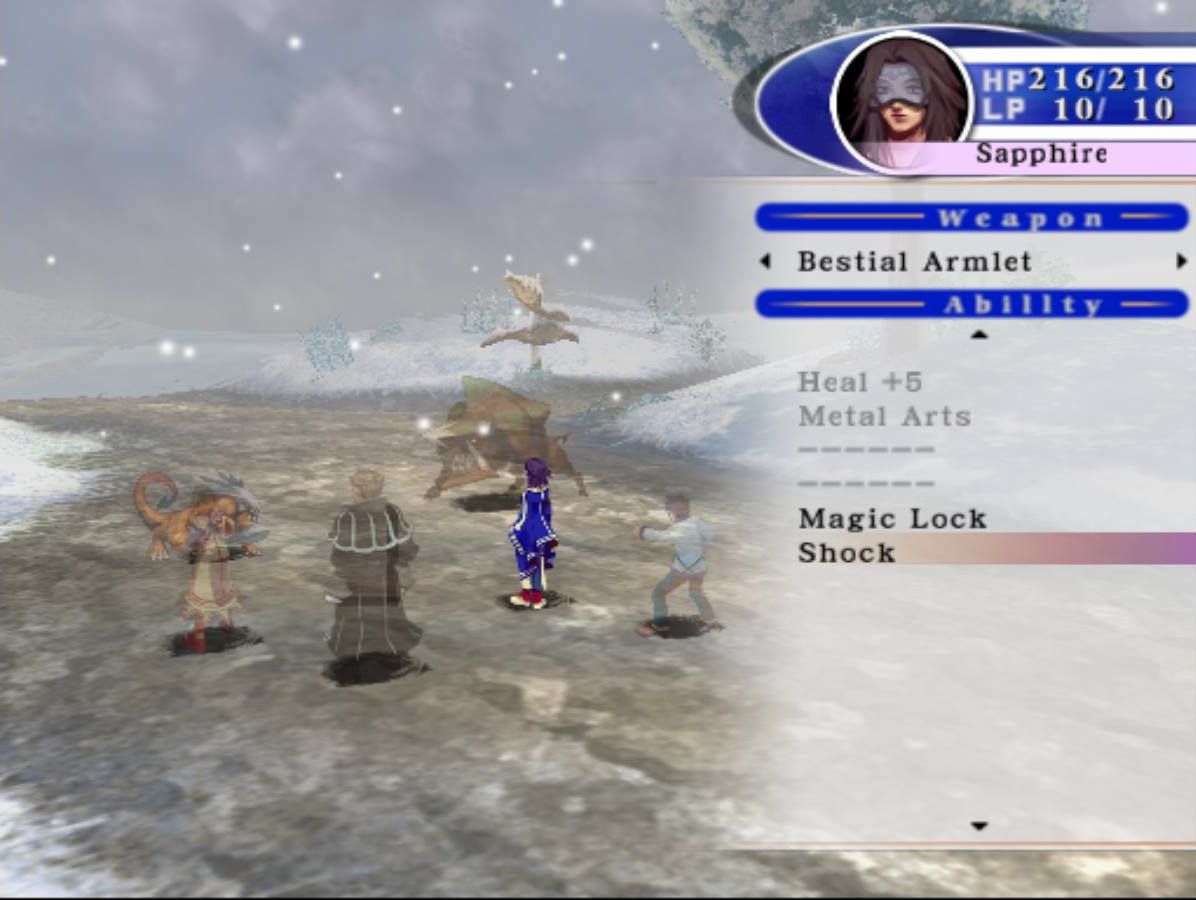
All characters have access to a Martial Arts page of actions as well as a page of actions for each item they have equipped in each of the two Weapon equipment slots and the two Accessory equipment slots. Weapons will have their released Abilities available as actions, and each Ability contains the potential to use all Weapon Arts within that Ability Line. For more information, see the Physical Arts section of the Primer. Parrying abilities are passive and activate by chance upon being attacked; they cannot be selected as battle actions during this command phase.
Shields and Accessories typically do not have any actions that can be selected as battle actions, but if an item channels Magic Arts, then all Magic Arts the character knows of the respective Element will be available from that item's page. For more information, see the Magic Arts section of the Primer.
Before selecting an Action to use in battle, while it is highlighted you may press the Misc button to see information on the selected action's HP cost, EN (durability) cost, and the remaining durability of the item being used to perform the action.
The order actions are chosen determines the Formation used in battle. The order actions take place in battle, however, depends on the speed of the actions as determined by the Action Order.
Characters will stand in a battle formation on the battlefield during rounds of combat. You can preview the shape of the formation at the beginning of battle, since characters line up in formation even before being given their first commands. Most battle formations consist of a front position, two flank positions, and two back positions. The character in the front will be the most likely target of enemy attacks. The flanks will be somewhat likely targets, and the back characters will be the least likely targets. The position of the characters also affects the distance between them and other characters and enemies, which may affect Action Order.

The order characters stand in the formation is based on the order actions are chosen at the beginning of a round of combat. The character whose action is chosen first will stand in the front position, while the characters chosen last will stand in the back positions. If less characters are used than the Character Limit, the front positions are filled first.
The order of selecting actions at the beginning of combat only affects the Formation directly. The order actions are used in combat is chosen by the player during the active combat round.
After selecting all of the actions for a round of combat, the active round of combat begins. During this time, the enemy party and the player party take turns using their queued actions. Before the active combat round begins, all of the actions chosen by the player and the enemy actions are organized by their speed, and then played out in order based on that speed.

However, when the action order reaches the next player action, you can choose any of the actions in your queue, not necessarily the one that is next in the action order. If you choose the action that is next in order, the order remains the same and actions continue to execute in the original order. If, however, you choose one of the other actions that were further down the action order, the order of actions will be rearranged so that all enemy actions that were faster than the action you chose will move to the top of the action order. In short, your reels and action selection appear when you have the next fastest action in line, but if you choose a slower action, all of your actions are pushed down to the speed of the slower action.
The action order is not visible, so it is not possible to know for certain what the order of actions will be, making the choice to Hold actions for Combos to be somewhat of a risk. Action order can be guessed at, though, as the speed of the player's actions are determined by two major factors: the weight of the character performing the action and the distance between the character and the target of the action. The heavier a character is, the slower their actions will be in general. The more appropriate of a distance for an action, the faster the action will be; for example, punching an enemy from very close is appropriate, but punching from very far away is not. Firing a bow from very close is not appropriate, while firing a bow from far away is appropriate. You can imagine that this works by a factor of how much the character must move to get into a proper position before performing the action, which takes time.
Enemy actions and their speeds are decided at random. The more enemies and the stronger the enemies you face, the more actions they will use in one round of combat. The more actions the enemy party uses in a round of combat, the more likely they are to be spread out over a wide variety of speeds in the action order.
During the active combat round, when it is the player's turn for action, you will be presented with all of your available actions, each which has their own Battle Reel. Press the left and right directional buttons to select which of your actions you would like to use. The actions are in order from left to right in the same order that you chose them at the beginning of the combat round. There is no reminder as to which action is which, so you must remember it on your own. The numbers next to the character's portrait while highlighting their action represent the character's current HP and LP.
Art Reels

When hovering over the action you wish to perform next, press the Go!!!/Select button to stop the reel and execute the action. The Reels for Martial Arts and Weapon Arts have consistent patterns and timing and do not "slip" like Reel Checks on the Adventure Map, so you can stop them accurately once you learn the timing.
For Martial Arts and Weapon Arts, all Arts that you have learned in that Ability line that you currently have access to will be placed on the reel. The green (L1) panels on the reel will execute the base Art of that line, while the blue (L2), pink (L3), orange (L4), and gold (L5) panels will execute the Arts you glimmered in that line if they are available. Each Art has a corresponding color/level for each Ability line it appears on, so if you want to use the Art again after glimmering it, you must hit the corresponding panel on the combat Reel; for example, Sinker is considered the L2 Kick, so if you want to use the Sinker Art, you must choose Kick as your action, and then during the active combat round, stop the Kick Reel on the L2 (blue) panel.
In the beginning, glimmered arts will be difficult to hit on the Reel, but you can change the layout of the reel by getting higher level Weapon Arts and Martial Arts Skill Panels. The higher level the Skill Panel, the more the non-green panels appear on the Reel, and they appear in easier formations to predict and time correctly.
Elemental Field
Magic Arts will use the Magic Reel, which will have panels of the different Elements. The ratio of panels of each Element on the Reel is determined by the current state of the Elemental Field. The Elemental Field is largely influenced by the surrounding environment, but using Magic Arts in battle can cause the field for a particular Element to grow. When you use a Magic Art in battle, the Element of the Magic Art you use and the Element that you hit on the reel will both grow slightly in the Elemental Field. If you hit a panel that matches the Element of the Magic Art you used, the Magic Art's effectiveness will be boosted slightly, too.

Holding and Combos
Instead of stopping the Reel immediately with the Go!! command, you can instead use the Hold/Misc button to "hold" a reel. Holding a reel will set aside the selected action and move on in the turn order. The held action will then be executed simultaneously with the next executed action, resulting in a Combo. Multiple actions can be held to create Combos of multiple actions all at once.
When a Combo is performed, a Combo Rate will be decided at random for the Combo. This Combo Rate will boost the power of all actions in the Combo accordingly. The more actions used in a single Combo, the better chance of a high Combo Rate. Combos appearing multiple subsequent Times on the Combo Save List also have a higher chance of receiving a higher Combo rate.
Be aware, though, that Holding an action will move to the next action in the Action Order, even if it is an enemy action! If the enemy executes the next action, a Combo could be performed with the enemy action, boosting the power of the enemy action. Enemies can also choose to Hold their actions, creating their own Combos or inadvertently creating Combos with your own player actions.
The key to successful Combos is to get a feel for the Action Order and try to predict when you will be able to execute many actions in a row. Note that if you choose to Hold an action that is slower than the current action in the Action Order, the Action Order will still be rearranged accordingly, meaning it is very likely for enemy actions to be moved to the next in line, giving the enemy great opportunity to interrupt your Combo.
There are a variety of abnormal status conditions that can affect characters and monsters during battle. These conditions, collectively called Status Ailments, hinder their victim so they cannot fight at the best of their ability. Status Ailments are divided into two types: Physical Ailments and Mental Ailments. A character's Endurance Level helps ward Physical Ailments, and the Spirit Level helps ward Mental Ailments.
Status Ailments may go away at the end of a map turn or a round of combat. They can also be removed with Magic Arts, though not all Arts remove all types of Status Ailments.
Physical Status Ailments
| Symbol | Name | Effect |
|---|---|---|
| Poison | Prevents HP Recovery between combat rounds; HP is lost between rounds | |
| Darkness | Severely reduces accuracy of Arts | |
| Numbness | Player: Places numb panels on the Battle Reel that execute weakened Art; prevents glimmer
Enemy: Makes powerful Arts less likely |
|
| Sleep | Incapacitates; Boosts HP Recovery; Susceptible to nightmares. When afflicted by nightmares, LP damage causes confusion and halved HP Recovery | |
| Paralysis | Incapacitates; halves HP recovery | |
| Blackout | Player: Incapacitates; stops HP recovery
Enemy: Instant death |
|
| Petrify | Player: Incapacitates; stops HP recovery; makes Rescue more difficult
Enemy: Instant death |
Mental Status Ailments
| Symbol | Name | Effect |
|---|---|---|
| Fear | Player: Places fear panels on the Battle Reel that execute weakened Art; prevents glimmer
Enemy: Makes powerful Arts less likely |
|
| Confusion | Causes most actions to have no effect | |
| Berserk | Halves HP Recovery; Increases damage dealt by Martial Arts, Sword Arts, Axe Arts, Staff Arts, and Spear Arts; Reduces damage dealt by Dagger Arts, Bow Arts, and Gun Arts; Reduces power of Magic Arts | |
| Knockout (0LP) | Incapacitated for rest of adventure; unable to restore HP or LP in any way |
Stun
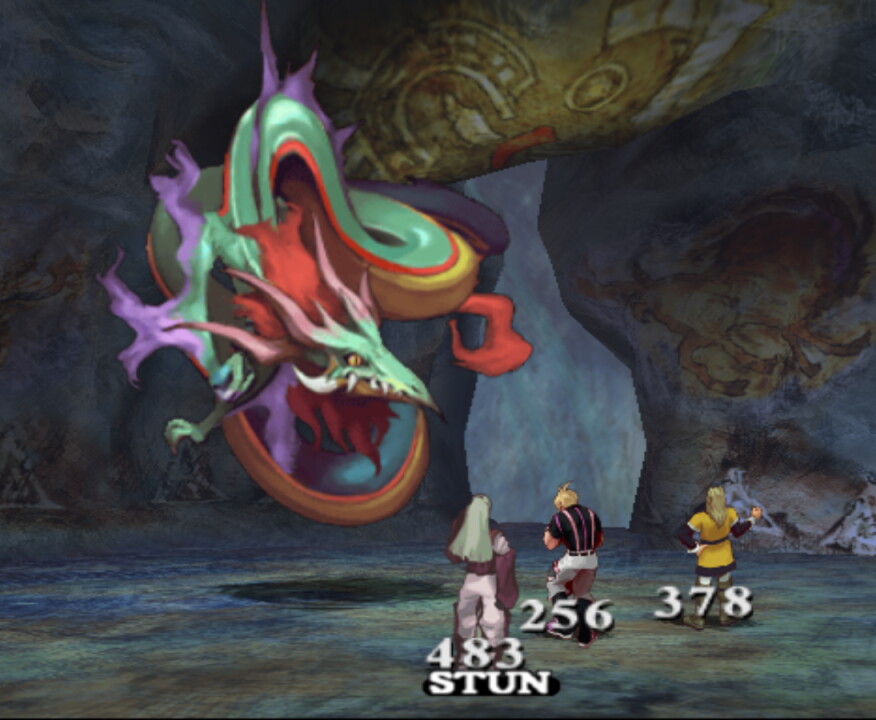
Stun is a unique type of condition that can occur as the result of certain types of arts. When a character or enemy is afflicted with Stun, they will lose one or more of their queued actions for that round of combat. Since the enemy party shares their action count, stunning any enemy will remove at least one action from the enemy party that turn. Since player characters do not share queued actions, only the character who is afflicted with Stun risks losing any of their actions for the combat round.
Rescue
When a character becomes incapacitated on the battlefield, the Rescue command will become available among the Martial Arts actions for other characters. Only one Rescue attempt may be made per turn; additionally queued Rescue attempts will do nothing. Rescue causes the Rescuing character to attempt to remove the incapacitated character from the battlefield, preventing further harm and preventing the action count penalty for having incapacitated party members on the battlefield. The heavier a character is, the more difficult they will be to Rescue.








 HP & LP
HP & LP